Here is a quick concept art piece of what I envision Rogue, a character in You Must Choose, to be doing and seeing when he is first introduced on the cliff overlooking the town and castle in the distance. I quickly sketched this with a loose grip (top of the pen) with a black lining pen. I added shading with hatching and cross hatching. Then I went over it, again very loosely, with strong, pigmented water color. I wanted it to feel loose, lively, and, therefore, magical or fantasy-like (this is also why I used such an interesting color palette that's pretty dry). So, that's some concept art and this is also marking progress with my ideas. I am also almost done with the GDD (celebrate!!).
Monday, October 31, 2016
Bomboy - Schedule 10/24-10/28
Monday - Finished HUD
Tuesday - Started Controls (Illustrator)
Wednesday - Finished Controls
Thursday - GDD
Friday - Pep Rally Practice
Tuesday - Started Controls (Illustrator)
Wednesday - Finished Controls
Thursday - GDD
Friday - Pep Rally Practice
Tuesday, October 25, 2016
Nagle - MP1 Checkpoint
Planning Sketches and References
My idea to create the Astrological signs as humanoids involved preliminary research. I looked up the attributes linked to Aries and Cancer and used those to make my sketches and choose my color palettes. For example, Aries is usually passionate, sexy, stubborn, and aggressive. Therefore, I drew Aries in suggestive clothing and chose red as the eye-catching color. As for Cancer, they are caring, protective, clingy, and loyal. This suggests softer cold colors, so my color palette will consist of blues and purples.
Studio Habits and Product
After all of my preliminary work, I started on the final pieces. First I copied my sketches onto water color paper using a projector and then started with water colors. Once done with the water colors, I went back in with Copic markers, colored pencils, and a chalk marker to fix the colors and add details. The backgrounds are just water color, chalk marker, and a black lining pen.
Curatorial
Ever since I was young, I loved games. Games let people come together, whether it be digital, physical, or imaginative, and, now that I am older, I want to contribute to this social, loving environment. For college, I am going to major in Game Design and wish to be employed at a game company that mainly creates fantasy games; therefore, I am interested in fantasy and wish to study some aspects of it through concept design (the job I am currently considering). I am aware of the zodiac signs and the geek culture of fantasy games and role playing games, and this is where my creations are inspired from. I thought the best way to infuse everything together was to use the Astrological signs and make character designs out of them; this lets me practice in a unique way rather than creating the typical armored, fighting type of character. I am focusing on the fantasy of mythological creatures using humans infused with animals while also practicing concept art.
In my pieces, I used water color, colored pencils, Copic markers, and a chalk marker to create smooth, gradual surfaces with more delicate detailing and colors. The colors transition and are used to flatter and I added multiple layers of color to create shading. I put a lot of lines in the hair and fur and have details in the clothes. Character design is usually rough and light, so water color is usually appropriate for this (also, the lightness can be mystical and emphasize the mystical creatures); then, many artists go back in and line or refine the piece. I am trying very hard to make Aries and Cancer look nice while using media I do not understand (I blame this for being behind... plus I'm a terrible perfectionist). These pieces are appropriate to my idea because a huge part of Game Design is the design of the characters. Making the Astrological signs is practice and an example of character design.
My pieces represent how I imagine Aries and Cancer to look like as a humanoid goat/crab. Each zodiac has its own personality and behavior, so based on those, this is how I perceive them to be. Since my art is intentionally concept art of characters, I made sure the figures were showcased. For instance, Aries seems to be sitting, but the absence of the object makes the viewer focus wholly on the character design, and maybe later she will be placed in an environment. The dominant elements found in the pieces include a very smooth/soft texture, value, and direction. The dominant principles are gradation, contrast, and dominance.
Something I learned is that I thought water color was going to be perfect for my piece, but I ended up covering it with colored pencils anyway. Instead of it being the main media like I thought it would be, it ended up being the construction colors for different media. Which I find interesting. I enjoy the series I set myself up to do for the year, I just hope I get better using the media I want to use.
My idea to create the Astrological signs as humanoids involved preliminary research. I looked up the attributes linked to Aries and Cancer and used those to make my sketches and choose my color palettes. For example, Aries is usually passionate, sexy, stubborn, and aggressive. Therefore, I drew Aries in suggestive clothing and chose red as the eye-catching color. As for Cancer, they are caring, protective, clingy, and loyal. This suggests softer cold colors, so my color palette will consist of blues and purples.
I did use some references for my drawings and the pictures are above, but otherwise you will find separate blog posts with more details here: Aries reference and Cancer Reference.
After the sketch, I scanned and printed out smaller versions and swatched them. This way I could eliminate color palettes that I initially thought would look good, but look disgusting, and let me find palettes that I wouldn't expect to look nice.
After all of my preliminary work, I started on the final pieces. First I copied my sketches onto water color paper using a projector and then started with water colors. Once done with the water colors, I went back in with Copic markers, colored pencils, and a chalk marker to fix the colors and add details. The backgrounds are just water color, chalk marker, and a black lining pen.
Curatorial
Ever since I was young, I loved games. Games let people come together, whether it be digital, physical, or imaginative, and, now that I am older, I want to contribute to this social, loving environment. For college, I am going to major in Game Design and wish to be employed at a game company that mainly creates fantasy games; therefore, I am interested in fantasy and wish to study some aspects of it through concept design (the job I am currently considering). I am aware of the zodiac signs and the geek culture of fantasy games and role playing games, and this is where my creations are inspired from. I thought the best way to infuse everything together was to use the Astrological signs and make character designs out of them; this lets me practice in a unique way rather than creating the typical armored, fighting type of character. I am focusing on the fantasy of mythological creatures using humans infused with animals while also practicing concept art.
In my pieces, I used water color, colored pencils, Copic markers, and a chalk marker to create smooth, gradual surfaces with more delicate detailing and colors. The colors transition and are used to flatter and I added multiple layers of color to create shading. I put a lot of lines in the hair and fur and have details in the clothes. Character design is usually rough and light, so water color is usually appropriate for this (also, the lightness can be mystical and emphasize the mystical creatures); then, many artists go back in and line or refine the piece. I am trying very hard to make Aries and Cancer look nice while using media I do not understand (I blame this for being behind... plus I'm a terrible perfectionist). These pieces are appropriate to my idea because a huge part of Game Design is the design of the characters. Making the Astrological signs is practice and an example of character design.
My pieces represent how I imagine Aries and Cancer to look like as a humanoid goat/crab. Each zodiac has its own personality and behavior, so based on those, this is how I perceive them to be. Since my art is intentionally concept art of characters, I made sure the figures were showcased. For instance, Aries seems to be sitting, but the absence of the object makes the viewer focus wholly on the character design, and maybe later she will be placed in an environment. The dominant elements found in the pieces include a very smooth/soft texture, value, and direction. The dominant principles are gradation, contrast, and dominance.
Something I learned is that I thought water color was going to be perfect for my piece, but I ended up covering it with colored pencils anyway. Instead of it being the main media like I thought it would be, it ended up being the construction colors for different media. Which I find interesting. I enjoy the series I set myself up to do for the year, I just hope I get better using the media I want to use.
Monday, October 24, 2016
Bomboy - George Mason
First of all, you can check out the progress on my GDD here: Clicky.
Second, George Mason...

Second, George Mason...

... is a university in Fairfax, VA, that offers a Game Design major.
Officially, at Mason, it is called the Computer Game Design Program. In this program, students study both the sciences and the arts, in a revolving-role team-based, project-based teaching environment. It hosts a B.F.A. undergraduate degree, a graduate M.A. degree, and several minors and partnerships. Mason also hosts the U.S. Serious Game Institute, which concentrates on game-related applied research and new innovative game company cultivation.
The B.F.A. in Computer Game Design requires 120 credits and includes general education courses. The curriculum comes from computer science, visual arts, digital arts, computer music, and a new game design area of study. There is also a required internship. This degree prepares students for computer game design and development field employment.
George Mason also has a pep band with cymbals, a Tae Kwon Do Club, and a small, personal and beautiful campus. I visited GMU and the computer labs were full of different kinds of computers--a dream for a nerd-- and a whole art building and nice facility full of inspiration. It is also in the top 100 colleges for game design. I applied to George Mason already and it is currently my third choice.
The George Mason Game Design Program Link: GMUGame.
Also, I'd like to include GMU's stated mission through having the Computer Game Design Program and a video where GMU students talk about their experience.
Mission: The Mission of the Computer Game Design Program at George Mason University is to prepare students for employment and further study in the computer game design and development field, doing so with a curriculum designed to reflect the gaming industry’s demand for an academically rigorous technical program coupled with an understanding of the artistic and creative elements of the evolving field of study.Sunday, October 23, 2016
Bomboy - Schedule 10/17-10/21
Monday - GDD
Tuesday - GDD
Wednesday - Started HUD in Illustrator
Thursday - Illustrator
Friday - Illustrator
Tuesday - GDD
Wednesday - Started HUD in Illustrator
Thursday - Illustrator
Friday - Illustrator
Friday, October 14, 2016
Nagle - Cancer Reference Pictures
For my Cancer image, I just mashed a human and crab together. To make sure the crab was accurate, I looked up crabs images and also found potential color palettes. I am now between this blue crab or the purple crab. But these are the photos I used for the correct anatomy of a crab and eventually the colors.
Bomboy - Marking Period 1 Presentation
Intention Definition & Exploration of Ideas
As stated in my themes for the year that influence my art, my area of digital media I am going to focus on is everything that involves the creation of video games. This includes Game Maker (to make the game), Photoshop (art for the game), and Word (planning/writing, GDD).
Planning
My plan for the whole year is to focus on making and near-perfecting a huge project (video game) and, when bored or stressed of it, possibly make smaller games or make digital art like last year. Based on that, my goal for the first marking period was to re-familiarize myself with Game Maker and Photoshop, create the game concept, start a little bit of the art, and type the GDD. Along with my major goal, I expect to put it on hold whenever I had to do something for a college such as a video or create my portfolio.
Producing
Well, I did do a ton of research on Game Maker again and looked up how to create a successful video game. With this information, I decided on the scope of my game, created the basic look of the first main character, and started the GDD. I did a couple sketchbook pages with my progress, ideas, and inspirations but here I am just going to post the important stuff.
First, my GDD can be found here: GDD Link.
Second, here is the Rogue character sprite:
As stated in my themes for the year that influence my art, my area of digital media I am going to focus on is everything that involves the creation of video games. This includes Game Maker (to make the game), Photoshop (art for the game), and Word (planning/writing, GDD).
Planning
My plan for the whole year is to focus on making and near-perfecting a huge project (video game) and, when bored or stressed of it, possibly make smaller games or make digital art like last year. Based on that, my goal for the first marking period was to re-familiarize myself with Game Maker and Photoshop, create the game concept, start a little bit of the art, and type the GDD. Along with my major goal, I expect to put it on hold whenever I had to do something for a college such as a video or create my portfolio.
Producing
Well, I did do a ton of research on Game Maker again and looked up how to create a successful video game. With this information, I decided on the scope of my game, created the basic look of the first main character, and started the GDD. I did a couple sketchbook pages with my progress, ideas, and inspirations but here I am just going to post the important stuff.
First, my GDD can be found here: GDD Link.
Second, here is the Rogue character sprite:
It's a bit blurry because it's a really small image... sorry. Anyway, I created this character with the intent of keeping it a very traditional rogue (hood, dark colors, and daggers) and to give it a feature that stands out, I gave him bright green eyes. I was happy with the outcome, but now that I think about what I want to create, I wish I made a female. So the Rogue sprite may change, but if I were to do that, I think I will do it at the end when everything else in the game is completed.
Evaluating and Integrating
I did need the time at the beginning to understand the complicated Game Maker again and work my brain around having to create a whole game by myself, and because of that I do feel behind. I did not finish the GDD like I wanted to (but that may be because it's boring and hard). However, even though I did not reach my intended goal, I do feel that this first marking period was valuable. I wanted to make sure I set up my game correctly instead of jumping right in with the possibility of messing up. In the long run, I believe this was safer and is saving me from completely messing up and having to start over. Now that I have played with Game Maker again, I feel more confident for when I truly start coding, and having the GDD will prevent me from making huge mistakes, keeping me on my original goal, and not go beyond my scope (not adding the "what if"'s that will just extend and possibly ruin the creation of my game--they're dangerous).
ANYWAY, I am sorry because you told me not to write as much and I actually tried to do that but... sorry, I failed. Hope you had fun reading :D
Schedule - 10/10-10/14
Monday - No School
Tuesday - George Mason Video Essay
Wednesday - GM Video Brainstorm
Thursday - GM Video Watching (and crying)
Friday - You Must Choose
Tuesday - George Mason Video Essay
Wednesday - GM Video Brainstorm
Thursday - GM Video Watching (and crying)
Friday - You Must Choose
Sunday, October 9, 2016
Bomboy - Artist Inspiration: Shovel Knight

Shovel Knight is a 2D side-scrolling platform game created by Yacht Club Games. The player controls the protagonist as he collects treasure and fights the Order of No Quarter. The art decided on for the game is the traditional 8-bit style and chiptune soundtrack both in the style of older video game titles from the NES era. In fact, Shovel Knight mimics most of the style from older video games and even limited itself to the NES color palette and animation count. This means that the larger sprites were superimposed on a black background to keep the limit of colors available realistic. More NES limitations include camera shakes that only act on a single axis and a game interface that acts as a background layer instead of being overlaid on top of the gameplay. Actions available mainly involve Shovel Knight's shovel, which he can either use to attack enemies head on and dig up treasure, or aim below him while jumping to bounce on enemies. The goal throughout the game, other than the obvious fight through each level and defeat the boss at the end to progress, is to collect as much treasure as possible. This treasure can then be used to buy items in the game. In all, Shovel Knight is a successful 2D platformer that has achieved critical acclaim and has won various awards.
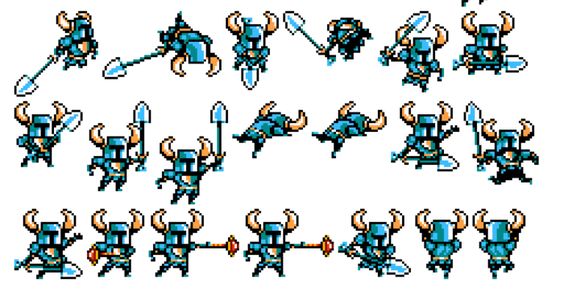 These are the 8-bit sprites of the main character, Shovel Knight. The art style inspires me because I am making a 16-bit game and seeing the style in use helps me visualize and understand how my designs are going to look or fit into my game. I also did not realize how detailed 8-bit characters could become; I always thought 8-bit meant less details and a more simplistic design. I decided on 16-bit because I want to ensure the details in my game; my hope is to get my game as beautiful as some 2D games such as Shovel Knight.
These are the 8-bit sprites of the main character, Shovel Knight. The art style inspires me because I am making a 16-bit game and seeing the style in use helps me visualize and understand how my designs are going to look or fit into my game. I also did not realize how detailed 8-bit characters could become; I always thought 8-bit meant less details and a more simplistic design. I decided on 16-bit because I want to ensure the details in my game; my hope is to get my game as beautiful as some 2D games such as Shovel Knight.
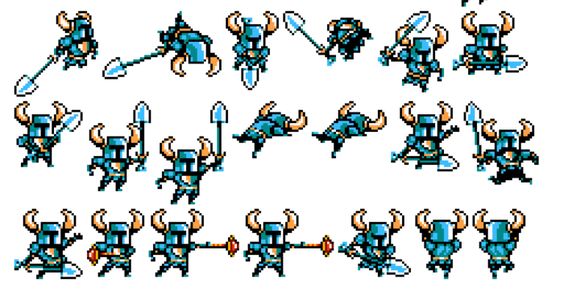 These are the 8-bit sprites of the main character, Shovel Knight. The art style inspires me because I am making a 16-bit game and seeing the style in use helps me visualize and understand how my designs are going to look or fit into my game. I also did not realize how detailed 8-bit characters could become; I always thought 8-bit meant less details and a more simplistic design. I decided on 16-bit because I want to ensure the details in my game; my hope is to get my game as beautiful as some 2D games such as Shovel Knight.
These are the 8-bit sprites of the main character, Shovel Knight. The art style inspires me because I am making a 16-bit game and seeing the style in use helps me visualize and understand how my designs are going to look or fit into my game. I also did not realize how detailed 8-bit characters could become; I always thought 8-bit meant less details and a more simplistic design. I decided on 16-bit because I want to ensure the details in my game; my hope is to get my game as beautiful as some 2D games such as Shovel Knight.
Again, my goal is to achieve this atmospheric and detailed world such as that the Shovel Knight lives in. Also, my HUD is going to be as simple as the one pictured above. Life counter, how many more levels until the decision, and a timer to calculate the points for how fast the players are going.
Overall, this traditional 2D side-scrolling platformer has inspired my art, concept design, and gameplay functions for my own game. This game is rated 10/10 on Steam and also in my personal ranking of good games. While I've already started, I am excited to create my own characters, villains, and environments dot-by-painstaking-dot.
Thursday, October 6, 2016
Bomboy - Schedule 10/3-10/7
Monday - Rogue
Tuesday - GDD
Wednesday - GDD
Thursday - GDD
Friday - No School
Tuesday - GDD
Wednesday - GDD
Thursday - GDD
Friday - No School
Monday, October 3, 2016
Nagle - Aries Reference Picture
I used this reference pose as a base for my Aries piece. All I did was Google "female reference poses" and I found this image on Pinterest by the artist Aomori. The link is here: Pose.
However, this is what I developed the base pose into. Hopefully you would agree that my piece is more developed and only holds a couple elements from the reference picture.
Sunday, October 2, 2016
Bomboy - GDD
I am going to start the Game Design Document for my 2D platformer game.
First, here is a link to a GoogleDoc of my first attempt at a GDD: First GDD Ever. I am going to be using this same template for my current project's GDD.
Here is the link to my new GDD so you can watch my progress as I write it: New GDD.
Also, the GDD was introduced to me while I was at USC over the summer and my teacher has a website full of advice on how to write a well thought-out GDD. His website and that specific article can be found here: Sloperama.
First, here is a link to a GoogleDoc of my first attempt at a GDD: First GDD Ever. I am going to be using this same template for my current project's GDD.
Here is the link to my new GDD so you can watch my progress as I write it: New GDD.
Also, the GDD was introduced to me while I was at USC over the summer and my teacher has a website full of advice on how to write a well thought-out GDD. His website and that specific article can be found here: Sloperama.
Another person (or persons) full of advice are the Extra Credits on YouTube. They have a whole playlist of YouTube giving advice for designing games and I'm putting in some of those videos that have really helpful advice. Such as this one basically telling me how to keep myself organized and on track (and most important, motivated).
And this one that gave me advice on how to make my first couple of levels (rogue stealth levels).
In all, this sketchbook page is just announcing where I am at currently in my game making and also marking the beginning of my GDD.
Bomboy - Schedule 9/26-9/30
Monday - Rogue
Tuesday - Rogue
Wednesday - Rogue
Thursday - Finished Rogue Still Stance
Friday - Started Rogue Run Cycle
Tuesday - Rogue
Wednesday - Rogue
Thursday - Finished Rogue Still Stance
Friday - Started Rogue Run Cycle
Subscribe to:
Comments (Atom)















